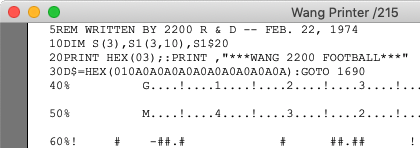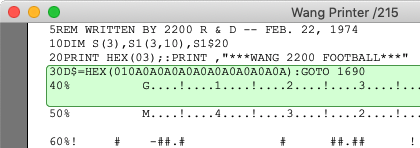WangEmu Printer
This page describes the configuration and use of the WangEmu printer device. Click on a menu to go to the section describing the menu items.
| Top level menu:
|
|||||
| File menu: | Display menu: | Configuration menu: | Help menu: | ||
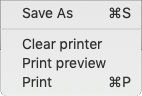 |
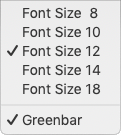 |
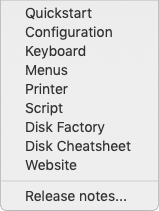 |
|||
File menu: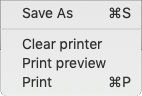
The File menu is kind of a catch-all. The three menu items are:
| Close | This menu item closes the printer window of course. Less obvious is that when the printer window is closed it still retains its text contents and still accumulates characters that get printed. Closing it really just hides the window from view. Pressing Cmd-W in the application is shortcut to invoke this function. |
| Save As | Save As allows saving the printer text log to a file on the system disk. Pressing Cmd-S in the application is shortcut to invoke this function. |
| Clear Printer | Clear Printer causes the print log to be cleared, which is immediate reflected in the printer window. There is no way to undo the clear. |
| Print Preview | This invokes the standard system print preview dialog to allow printing part or all of the contents of the printer log file to a system printer. |
| This invokes the standard system print dialog to allow printing part or all of the contents of the printer log file to a system printer. Pressing Cmd-P in the application is shortcut to invoke this function. |
Display menu: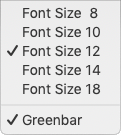
| Font Size | These section of the menu is used to affect the size of the text as it is shown in the window. It doesn't affect the size of the text when it is actually printed. |
| Greenbar | The "Greenbar" item is a toggle that affects whether the text is
printed on greenbar paper. Here is a small part of a window showing
the effect:
Plain:
Greenbar:
|
Configuration menu:

| Emulated printer setup | This brings up a dialog that allows specifying some configuration
details about the printer window behavior.
The page length and line length should be fairly obvious. The page breaks are shown in the printer window as a horizontal dashed gray line, somewhat like perforation marks. For whatever line length is chosen, remember that BASIC must be told this too via the select statement, e.g. SELECT LIST 215(80) to indicate that the listing should appear on the printer at address 215 with 80 columns of text. "Auto show printer view," when checked, indicates that if the printer window is hidden and new text arrives from the application, the printer window should automatically be opened. "Auto print full pages," when checked, indicates that any time another complete page of text has accumulated, automatically print that page on the system printer. |
| Real printer setup | This invokes that standard system printer setup dialog. |